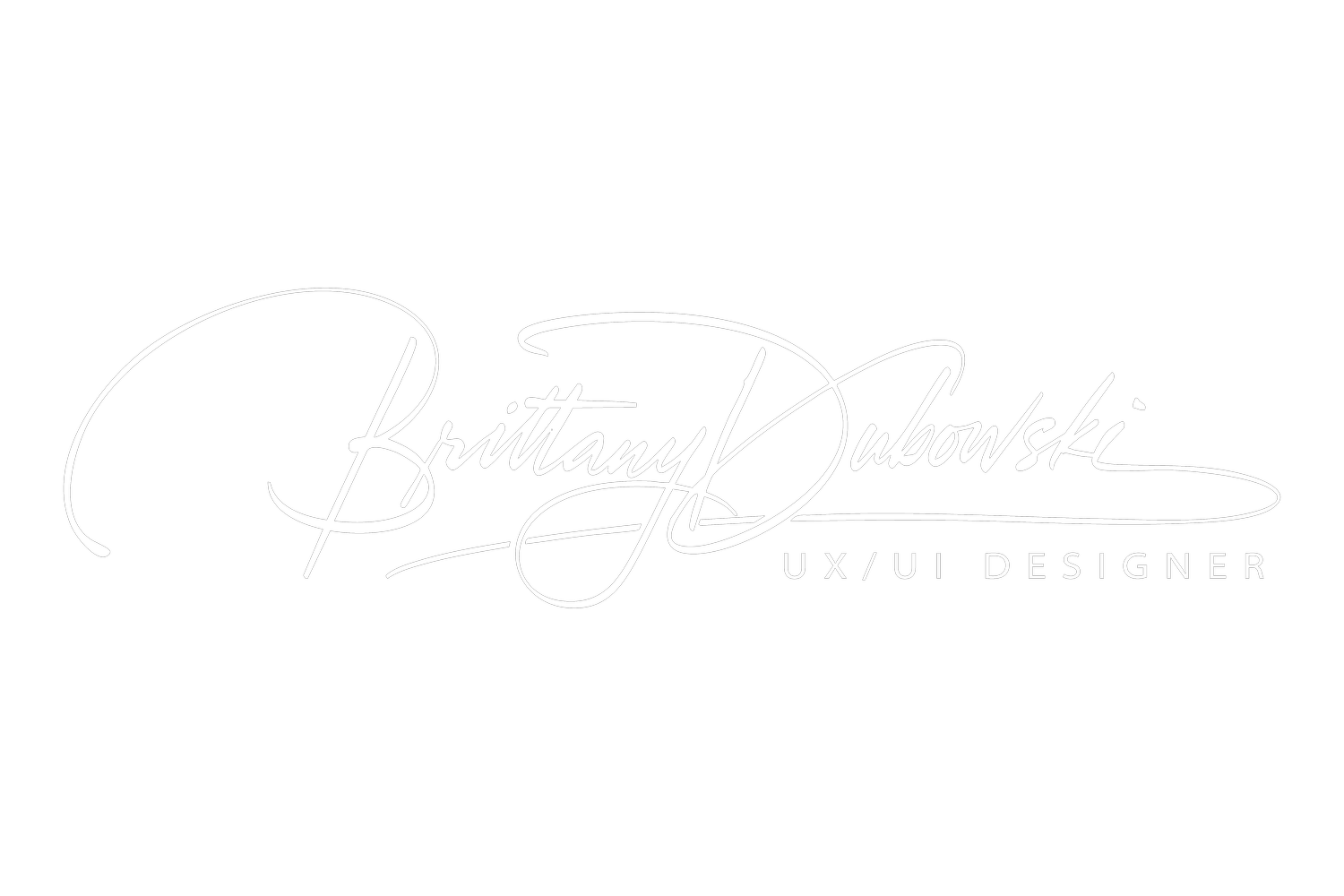Problem Statement
The Trading Post aims to successfully connect creators of unique, handmade items with enthusiasts; however, it faces challenges in engaging a broader audience and ensuring sustained participation. Issues may arise from a lack of awareness about the app's offerings and limited interaction with its features.
Possible Solution
The trading post app will provide a user-friendly platform that facilitates security in the trading of handmade goods and purchasing workshops and events that incorporate social features to enhance community engagement, and implements robust safety measures to ensure a positive user experience, ultimately fostering a thriving marketplace environment.
Project Duration
5 weeks
Design Process
As the designer for this project, I was responsible for the research, strategies, and visual design.
DISCOVER
User Interviews
User Research
Storytelling
POV & HMW’s
Competitive Analysis
POV & HMW’s
The Trading Post
In this case study, I address the challenge of creating a platform for users to easily trade homemade goods and purchase events and services within the U.S, reducing dependency on currency and promoting community resource sharing.
DEFINE
Personas
Empathy Map
Journey Map
Affinity Map
Feature Matrix
Qualitative Research
I interviewed and created a storyboard for 5 potential users ranging from ages 18 years and up, over Zoom, to understand the pain points they face when trading handmade goods. A few sample questions, storyboard and competitive analysis are listed below:
How does the perceived value of handmade goods and workshops, as presented in the app, influence users' decisions to support The Trading Post compared to similar platforms?
Would users find value in adding interactive features such as virtual workshops or personalized recommendations, and what benefits do they foresee?
How do users navigate the app to find handmade goods and workshops, and
what changes could enhance this process?
How does the perceived value of handmade goods and workshops, as presented in the app, influence users' decisions to support The Trading Post compared to similar platforms?
Storytelling
Competitive Analysis
As a user who appreciates unique, handcrafted items, I enjoy online marketplaces for their creativity and support of small businesses, but I often feel overwhelmed by complicated navigation and unclear item verifications.
While I enjoy browsing for unique products, I prefer physical shopping experiences and sometimes feel that online marketplaces lack engaging community features that foster interactions among buyers and sellers.
As someone who values a secure shopping environment, I often worry about the legitimacy of items and sellers on marketplace platforms, especially when the user experience is cluttered and difficult to navigate.
How might we simplify the navigation and verification processes on these marketplace platforms to enhance user experience and promote the discovery of unique products?
How might we implement community engagement features within marketplace apps to replicate the social aspects of physical shopping, thereby enhancing user interaction?
How might we create a clean and secure marketplace interface that prioritizes user trust and allows for easy verification of traders and items?
Tools Used
#5
DESIGN
Wireframes
Style Guide
Visual Design
Key Insights derived from User Interviews, Storytelling, Competitive Analysis and POV & HMW’s:
Research revealed a strong desire for safety and trust building features, and a priority for ease of use in initiating and closing trades.
Over 70% users expressed willingness to explore non-monetary trading due to increasing interest in sustainability.
A recurring theme was users frustration with existing platforms, lack of local focus, which influenced the project’s emphasis on community centric design.
Business and User Goals
#6
QUANTITATIVE Research
I created a Business and User Goals venn diagram using FigJam, to gain insights on the Netflix subscription tier model. This assisted me in conducting my user interviews and gain a better understanding of the users needs.
Key Insights derived from Business and User Goals:
Users want a unique selection of handmade items, a seamless navigation experience, easy access to creative workshops and opportunities for engagement with other users and creators.
The app aims to retain users with engaging features, expand the variety of offerings, implement effective monetization strategies and utilize marketing to reach a broader audience.
Both users and the business benefit from a user-friendly platform that fosters satisfaction, supports small businesses and encourages continuous improvement through user feedback.
Brainstorming
Based on the user interviews and quantitative research, I started brainstorming pn the most important core values I can offer in my application using Pinterest to create a mood board.
Personas
With the data collected from the user interviews and quantitative research, I created user personas representing an ideal user of the application. The persona helped me arrive at better solutions as it gave an in-depth understanding of the user goals, pain points and overall personality.
Empathy Map
This process was done to define the target audience with more clarity, as well as illustrate their needs and actions. Empathy mapping helped me gain perspective on their thoughts and feelings. The data in the empathy map are based on insights from the user interviews.
User Journey Map
I made a visual representation of my user’s journey across all touchpoints of my application to understand where I can improve the user experience.
Affinity Map
I created an affinity map that highlights identifying patterns, themes and user needs from raw data, enabling me to translate complex insights into actionable opportunities.
Feature Matrix
I created a feature matrix to showcase my ability to analyze and compare features in my application in a structured and strategic way. This tool highlights my skills in identifying gaps and prioritizing feature based on user needs.
User Flow / information ARCHITECTURE
I created a user flow using FigJam to illustrate how the user will navigate through the application.
Sitemap
I created a sitemap to visually organize and define the structure of my website and application. This allowed me to have a better understanding of the user’s journey.
High-Fidelity Wireframes
First, I digitally drafted the low-fidelity wireframes on Figma. After making corrections, I moved on to designing these high-fidelity wireframes also using Figma.
#1
#8
#2
#3
Key Insights and Suggestions to make experience better:
Relocate and integrate the footer into the main page layout for seamless navigation.
Filter visible content to focus on personalized and engaging features, like highlighting user-generated content.
Prototyping
#4
#7
Style Guide
I created a style guide to highlight the attention to detail in defining typography, a color palette, UI components and interaction patterns providing a clear framework for developers. This establishes a cohesive visual language to ensure consistency throughout.
The participants were able to navigate through the website and app fairly easily. They appreciated the interface and visual design and gave the following inputs:
Navigate through the trader dashboard and access various sections of the app.
Search for items and interact with product features, including reviews.
Understand the overall flow and purpose of the app from the homepage.
Explore trading features and assess clarity in instructions provided.
usability Testing
After the visual design was complete, I tested a prototype with 5 representative users to see how user friendly the application was. The test was conducted over Zoom video calls where the participants were given the following tasks while I observed how they navigated through the application.
IDEATE
User Flow
Sitemap
Information Architecture
Implementing Feedback
The suggestions from usability testing were considered and the following changes were made:
Reflection
The usability test revealed important insights into the user experience of The Trading Post application. While the trading concept is promising and well received, improvements are needed in navigation flow, content clarity, and feature accessibility to enhance user engagement.
Thank you for your time :)
TEST
Usability Testing
Prototyping
Implementing Feedback